Setups Over the Years
In my computer live I had a lot of setups. Here is a little history in time. Interesting to see the many aspects that have changed.
First Setup
At the age of seven I did my first steps in to the world of computers. My father bought a Sinclair ZX81. The computer was connected to our family TV via antenna cable (that also led to family conflicts). The storage was an attached small cassette deck that I used to listen to my radio plays. To store or read the programs, you had to reel to a certain counter position that you had to keep track to.
My first program was a simple print statement that said some dirty words in German. The second program repeated this in an infinite loop 😃

Yeah, thats really my original ZX81! The black box attached is a 16kB memory extension from a 3rd party vendor! Yay!
This little thing made me an infinite amount of joy. It allowed me to tell a machine to do things the way I want. But I had to be very precise in the way I express those commands. One of the most important lessons. But I do also remember the pressure sensitive membrane keyboard. After a while, my fingers began to hurt.
Second Setup
Around 1983 my father got a Commodore 64, he developed a software to keep track of bills for his company. Thinking of this nowadays, a very progressive mindset! This time, the computer was not connected to the families TV, it had its dedicated TV, a very small compact TV, if I remember correctly it was a Sanyo. In the first days, we used the mighty Commodore Datasette tape recorder as a storage device. This format had one main advantage: it was pretty easy to share software with my friends. Every cool kid in town had a double tape deck that could by used to copy whole collections. But we also had to learn that after a couple of copies the signal-to-noise ratio became quite a problem. Unfortunately, the first C64 was destroyed by an accident. Of course, it was replaced immediately, but it lacks of the mighty original orange F-key colors. But this beauty survived!

The Datasette was quickly replaced with a floppy drive.

Besides playing games, I developed my first games, my very own version of Hangman: Guess words by telling letters. Each wrong letter put you closer to death. Inspired by adventure games like Zauberschloss, I developed my very own worlds, wrote code that could parse simple sentences like go west or use key with coffer. I also met assembly language to create graphics (remember Sprites?) or use the SID to create sounds from outta this world.
Code I won’t ever forget:
POKE 53280,0
POKE 53281, PEEK (53280)
Set the color of frame to black and use the same color for background. Hach 😃
We also had a Simon’s Basic cartridge, that extended the built-in basic language and provided additional tooling. For example, it allowed to renumber your code. But guess what, it didn’t change your GOTO or GOSUB statements properly. What a pain! Besides that it had very, very useful extensions like adding the ELSE statement!
All the good stuff!
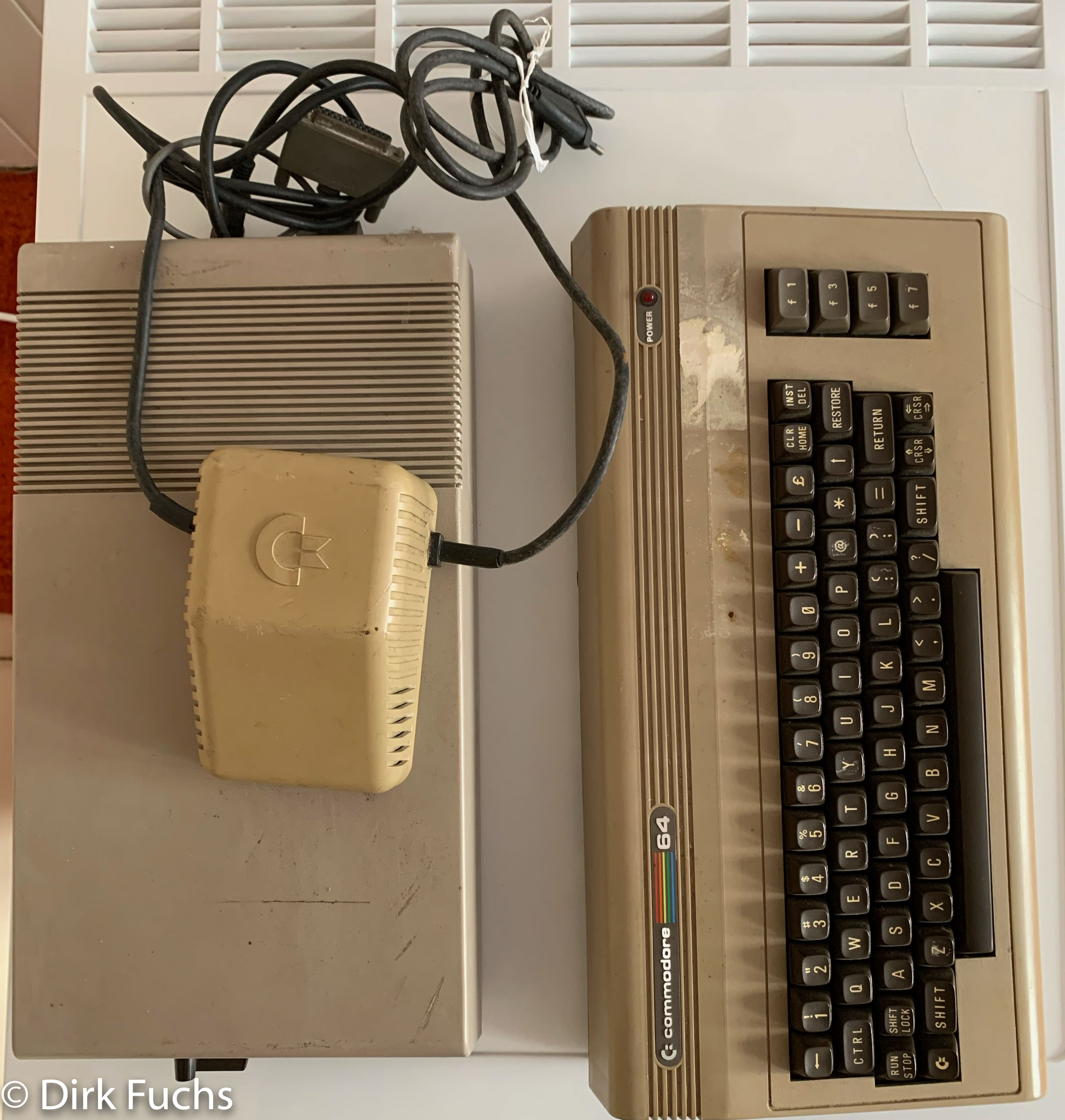
Third setup
Next was a Commodore 128, the television was replaced by a color monitor model 1901. I was an avid user of this machine, as it had some clear advantages over the C64. It included for example a built-in sprite editor, and renumbering of your code really worked. But I soon discovered that at least in Germany the community was very, very small. Nearly all games were still C64 games and also the papers had larger chunks of C64 articles. This would be changed with my next setup!
Fourth setup (best of all time)
A-M-I-G-A
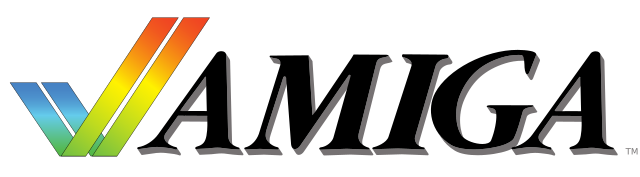
Of all my setups, even today, this is my most beloved. It is hard to imagine that there will be any better. Emotionally. The Amiga 500! My first steps were coding with the included basic interpreter “Microsoft Amiga Basic”. Well, I quit that rather fast as it was buggy and slow as hell. At this time the Amiga demo scene emerged and I wanted to be able to do the same crazy gfx shit as gangs like Megaforce, Quartex and all the other cool kids. I tried C and use the Amiga included grafic libraries. It was magnitudes faster than that M$ Basic crap but still lacked performance.
I bought the Amiga Hardware Reference Manual, a book that unleashed the hardware and all the possibilities that you have with direct control over all the co processors like Copper and Blitter. I was in geek-heaven! The first thing I did from now on with my SEKA assembler was to switch off the OS and access the hardware directly. And things like self-modifying code.
Code I will always remember, “Put all registers on stack”:
movem.l d0-d7/a0-a6,-(sp)
From now on my setups were all PC/Mac/Linux based. To be honest, most of them were less emotional…
Unfortunately I sold my Amiga. I still miss it!
Intel based Setups
Commodore PC10
Around 1986. Actually it was my father’s setup. Boring. It hat GW Basic installed. GFX capabilities were aweful. Nothing to impress a boy.
Intel 286/386
Also my father’s setup, the first computer with a hard drive, I am not sure if it was 20MB or 40MB. And it had Borland Turbo Pascal installed. A very nice programming language, clear and well readable. This is where I developed my first 3d engine that rendered wireframe objects from my very own markup language! Thanks to my math teacher at school! And a big “F*ck you” to my German teacher for telling me “computer books are no real books. Waste of your time.”
Intel Pentium 133Mhz
Around 1996 I used a Intel 133Mhz with Windows 95. That was a real buttkicker over the previous systems. It also had an SCSI controller, SCSI harddrive (If I remember correctly a “Connor”) and CDROM. The GFX card was an ELSA, maybe “ELSA Victory”. I quickly became also a Linux user. For most of my coding tasks at university or freelancing, I used Linux. Although Linux was/is free you had to buy a collection of CDROMs that drained my student’s budget. To use Linux with X Windows was a pain in the a** because at that time my distribution had a buggy gfx driver. ELSA really had one, but I had no internet. The driver had a size of ~2MB, so I had to download it at university, split it on two disks, merge it again at home.
In these days SCSI stuff was rather expensive compared to IDE and the performance/price ratio was also not an undeniable argument. But there was one thing that made the difference in those days: ripping and burning CDs! For some reason, if you had an IDE master/slave (yes, that’s the term from these days…) you had a big chance to run out of buffer and you had outages on your copies. Not with my Plextor 😃
Intel Pentium 3 350Mhz
Around 2000. This had a Matrox Millenium G400 GFX card plugged in by the AGP slot. Famous card that introduced bump mapping. This card got my interests in 3d programming with OpenGL and a bit DirectX. Operating systems were Windows 2000 and SuSE Linux.
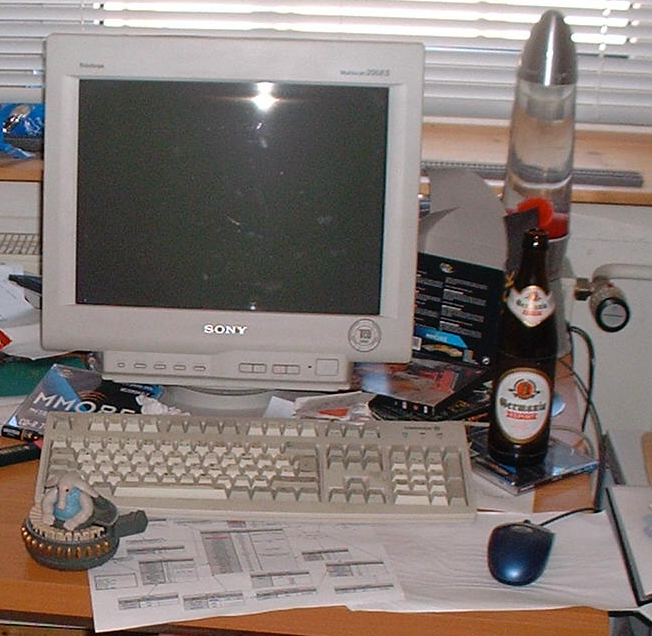
My messy desktop:
- Sony Trinitron monitor
- Logitech mouse
- CD-Rs
- Germania Bier
- Toys from a galaxy far, far away
- “L.A. Confidential” movie DVD
- An Entity-Relationship-Diagram: holy! I did this database design for a small startup that developed a content management system. Yeah, everybody needed CMS systems at that time.

The same setup at the startup’s home base plus additional 17inch monitor. You can see the big tower that holds the hard drives, CD writer (still the Plextor mentioned in the previous config) and CD-Rom.
And my sneakers.
Intel Somewhat
Around 2005. I really cannot remember what processor I used. But it had 128MB of RAM. And a hard drive. Windows XP. And Software. Boring.
This was my last Windows setup until this
Apple Mac Systems
Mac Mini G4
2007, my first Apple with a PowerPC CPU. A very nice machine and a very cool operating system. You had a painless, very powerful clean window desktop system and a Unix core! I was really into it! The only problem was the speed. It had too little CPU and RAM. From a perspective of performance, my previous PC setup outperformed that little box. So I had to upgrade!
Macbook and Mac Pro

Yeah, again messy desktop. Hard drives, papers and some maker stuff. On the left the Mac Pro. A beautiful construction from the outside and from the inside. For example, the RAM DIMMs were plugged into Riser cards and it was that easy to change them. Also you could easily change or add hard drives, CD/DVD players etc. And it had a lot of power. My personal 3D-Agent/crowd simulation Software Braniac was mostly written with this. To the left, you see my Macbook Core2Duo with 2GB of RAM. Also, a nice little piece of hardware where you were able to change the battery pack or upgrade RAM.
Macbook Pro
A great and lovely machine I bought in 2009. It still works today, although there are some dead pixels in the display. It survived several falls from my desktop.
iMac
2017 I bought an iMac 27’’ Intel I5 with Fusion Drive. Not really a bad machine. But not as silent as I was expecting from the previous Macs. The vent goes up pretty fast and it is relatively loud and noisy. Also, the fusion drive’s hard disk was louder than imagined. The 5k display on the other side is still… Wow! Great colors and sharpness. Perfect for photo editing.
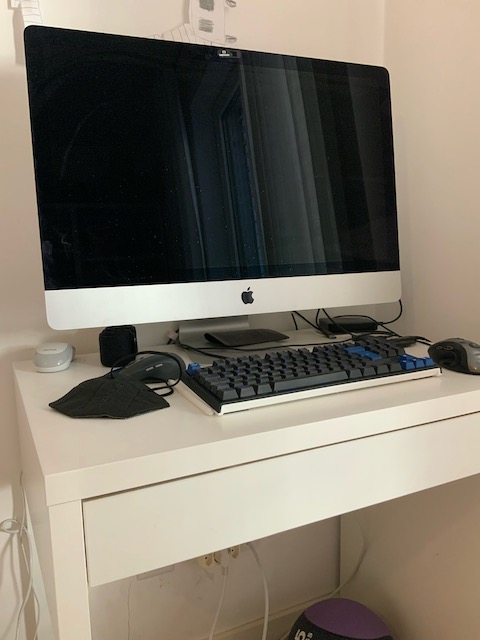
This is also the setup that got me through the “work from home” Covid19 time. Fun fact: For WFH I use my Dell XPS as my main machine. I use M$ Remote Desktop to forward the screen to the Mac.